New SA Features
Ever been taking a Shadow Academy course and felt it was just too long to finish in one sitting?
Worry no more, the good people of the SCL office have the perfect solution for you!

Introducing the new "My Exams" button, the first upright, bag-less, button with no-loss-of-suction technology!
Okay, enough of the bad infomercial impression.
When you're taking an exam now, you will see an option to save your progress at the bottom of the page.
Once you have done this, you can continue taking the exam by clicking on the My Exams button at the top of the Shadow Academy page (shown above.)
Here you will see a list of all exams you have started but not yet submitted for grading.
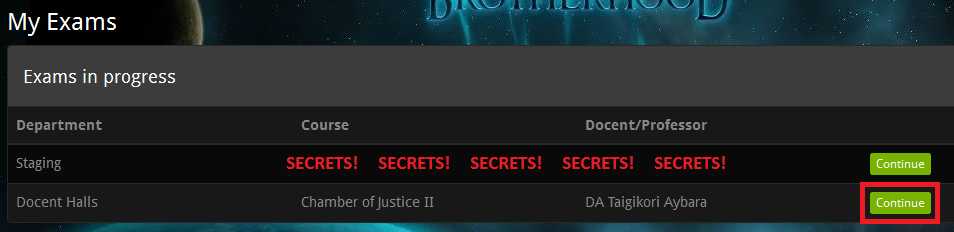
When you actually submit your exam for grading, you'll be informed of the average wait time for that particular course.
Finally, if you're waiting on something to be graded, you can go back to the My Exams page to see your exams that are waiting in the grading queue.
Oh, also you can see your Academic Credit total and average course score on the training tab of your dossier now...
Enjoy!
You need to be logged in to post comments
that's super cool.
Greatness all around, though I wonder what my "average grading time" is....
Ohh. Fantastic feature!
Huzzah! And bad Taig!? :P
A save button? Oh thank fuck. <3 all SA staff
And even more nifty things: If you retake an exam you took earlier (either because you didn't pass or to improve your score) you now only have to answer questions you didn't get full points on last time.
(Disclaimer: This only works if we have the answers for the previous exam entry on record, which we started keeping with the launch of the new site.)