Personalized Recruitment Links are now LIVE!
Greetings all. Today I'm happy to announce that a new feature which will hopefully help us in our recruitment efforts has been rolled out on the site, and is now available for use by all of the membership: Personalized Recruitment Links
The long and short of these links is that from now on, you no longer have to hope that someone you send to the website will fill out your recruiting information. All you need to do is create a personalized link, and whoever follows that link will be listed as recruited by you.
In practical terms, that means you can go create a link, and then have that link show up in your signature posts on the various message boards around the web, or do something like... include the QR Code to your link on the back of a business card that you hand out on the subway or on posters that you hand out in line of Episode VII. Who knows? The possibilities are endless.
In order to help you get started using the recruitment links, I'm just going to touch on the various steps on how to get them set up, and some of the features that are built in.
You can access the Recruitment Links by clicking on the section of your admin page as seen below.

What that brings up is the interface that lists all of your join links, and shows who owns the link, as well as the description and a "Assigns recruiter" checkbox.
You can also see that there is a tracking column that keeps real time stats on how many joins have come from that individual tracking link alone. The reason for this is that thanks to his always amazing foresight, James has set up the links to operate much like individual advertising campaigns, which means we'll be able to not only recruit members easier, but we'll also be able to track where the recruits are coming from, which is why you can all create multiple links. Create one for your message board accounts, one to be shared on Facebook, one that you only give to real life friends... and both you, and the Recruitment Team can see where your efforts are being most effective, and try to push DB wide efforts in the same direction.
Finally, if you hit the Create Link button at the top you'll end up here:
This is where you go through and create your links. You'll be able to assign a description (aka: campaign type) to the link you're creating and leave a note for the Recruitment Staff. Multiple links for different venues are highly encouraged, but definitely not required.
The final option is to have "Recruit to my Unit" selected. This is fairly self explanatory, especially thanks to the help text assigned, but essentially you can set join links to either assign members to all units of the DB, or the unit you're currently in.
And that's it really. I hope to see some great results from all the membership in the coming weeks and months using these new join links, and most definitely, a huge thanks goes to James for all his hard work on making sure these were wired up before Episode VII drops!
You need to be logged in to post comments
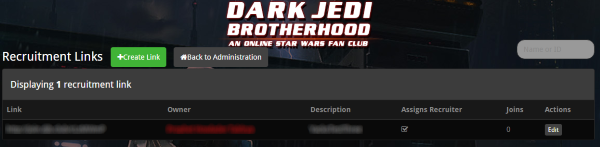
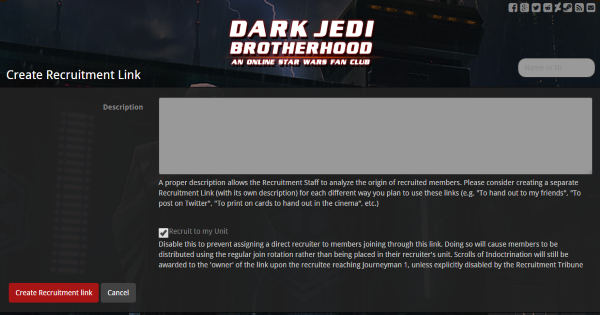

This is awesome!
Aaaand spammed :P
already putting my recruitment links to work. I might have a couple of cards to hand out to folks too, now. ^^
Oh man, just in time..
NICE
And then everyone in the world got at least 4 emails.
This is going to be very useful
finally....