Forum Update
About a month ago, I had the pleasure of being appointed to the position of Forum Tribune. When I stepped into the position, there was a lot of work. Not caused by anyone, but caused by the fact that our forum’s software was out of date, and even with tweaking, it would still be unapealing and out of date. I immediately started working with James, Socks, Solari, and a few other members to find a solution to this problem, which had been discussed for a while. Within a short amount of time, we decided to try a software called Discourse. It is a free, open source forum software that integrates into our website nicely. Some of the features include: Single Sign On (like we have with the Wiki), switch views between newest post > unread > Top > Categories > post by you, and is easy to use.
So why am I writing this after a month of silence, I wanted to write this report to clarify a few things that some people may have noticed. We just started testing transferring topics over from the old forums unto the new forums. One of our main concerns was the loss of information, and wanted to make sure that we did not lose anything. During our first test, we noticed that the system sent out welcome emails to the participants of the topic we tested on, as it had to create accounts for the authors of the posts. We are not done testing our transfer system, and more emails may be sent. So before we get a lot of questions on what is going on, I wanted to explain the situation. If you get an email, yes you may help test the new forums. No we do not have a timeline on when it will be released or tested widely. Yes the summit leaders are already testing it and finding new questions to ask, that I may or may not of thought of.
Quick overview of the forums:
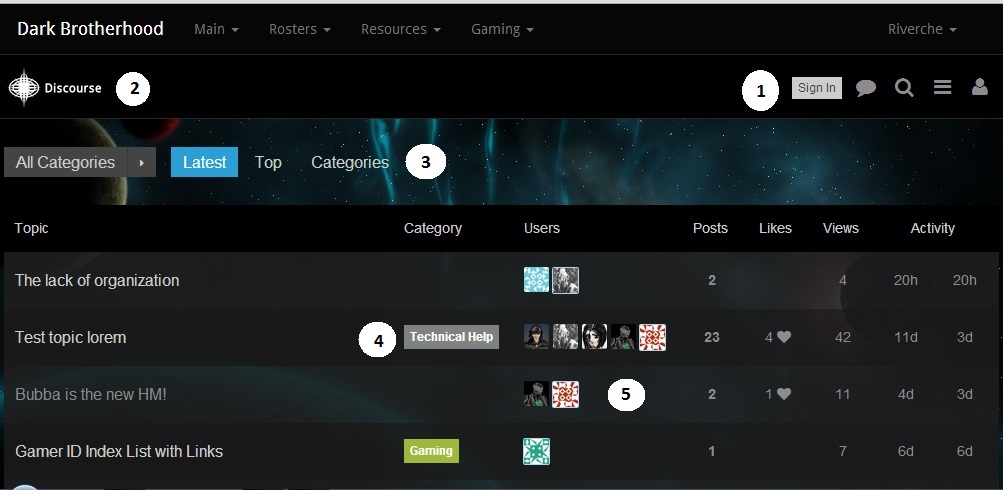
This is a picture of the forums before you log in. I have put some labels on it to identify the area I am talking about.
Area 1: The top right corner. Before you sign in, you will see a sign in button. Click on it to sign in. The chat looking button beside it allows you to quickly see mentions, replies and private messages. Magnifying glass is the search button. The three lines allows you to go to another topic. The avatar shows your picture, more on that later.
Area 2: home page. It will be at the top of any page you are on, and clicking it will send you back to home.
Area 3: the sort buttons. Far left is a drop down menu used to quickly change categories. After logging in, four other options will pop up: new, unread, starred, your posts.
Area 4: Categories. Clicking these buttons will take you directly to the category. Topics without a category are automatically filed under General Discussion.
Area 5: Avatar. These bring up the profile of the user. On the profile, you get the options to send them a private message, invite them to a group or just to see their information. On your profile, you can set your preferences or log out.
I will do more overviews later as we get closer to releasing, but I feel this is enough to get you started.
Poster that stood out in April
I would like to close by bringing attention to the poster who I think did an outstanding post in April. This person not only did a great job on a lightsaber, but after posting the lightsaber, he made a tutorial on how he makes them. I think V’yr Vorsa deserves this special mention. If you want to check out the lightsaber, the link is: http://forums.darkjedibrotherhood.com/viewtopic.php?f=234&t=7101. The tutorial forum post can be found here: http://forums.darkjedibrotherhood.com/viewtopic.php?f=234&t=7103. The youtube link is: https://www.youtube.com/watch?v=akKADhHEmDg, need to log in to confirm your age. Please go check out his work, and leave comments encouraging him to continue.
You need to be logged in to post comments
nice report Riverche!
nicely done Riverche! I look forward to using the new forum software, it looks all shinny and new :)
Guess a new toy for this chiss to break. Nice report
Woo Discourse! Go River!
You make me blush :3 ^^