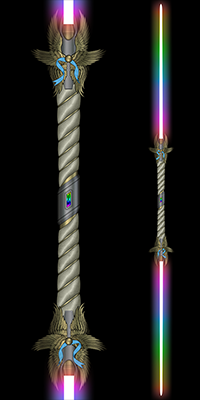Lightsabers
Introduction
There is arguably no weapon in science fiction, or science fantasy, more iconic than the lightsaber. This course will take you through the processes of utilizing lightsabers for your character writing, the methods of acquiring a lightsaber through our club's possessions system, and even how to get your own graphically designed lightsaber for display purposes.
Using a Lightsaber
As Din Djarin learned the hard way, lightsabers are specialized weapons and can be as dangerous to an untrained user as they are to their targets. This section covers the Skills and Feats that cover lightsaber proficiency. It also covers the standard styles, or Forms, of lightsaber combat.
Associated Skills
The Lightsaber Skill is the primary Skill governing the use of a lightsaber. Like other weapon Skills, it also covers general knowledge about the history, function, and maintenance of lightsabers. This skill is required to unlock Lightsaber Forms or deflect incoming blaster bolts or slugs.
Characters without the Lightsaber Skill can equip and use lightsabers, relying on their Bladed Weapons or Blunt Weapons Skill to use it with some effectiveness, but with no real grace or elegance.
The Lightsaber Skill gives a character some limited ability to deflect blaster bolts away from their body at +1. At +3, they can do this consistently and can sometimes redirect bolts to a specific target. At +5, they can consistently redirect incoming blasterfire. Only Sith, Jedi, and Force Disciple characters can deflect blaster bolts. No level of Bladed Weapons or Blunt Weapons allows a character to deflect blaster bolts with a lightsaber.
Finally, the Miscellaneous Weapons Skill covers the use of a Lightwhip; however, the Whip It Good Feat allows characters to use their Lightsaber Skill for this weapon.
Associated Feats
Another way to differentiate your characters from others is through Feats. These advanced styles of combat are locked until you reach specific ranks but can add to your character's effectiveness.
Sokan (Journeyman 4): The character can incorporate the principles of Sokan into their Primary Lightsaber Form, by using the terrain, obstacles, and distance to balance evasive defense and kinetic offense.
Dun Moch (Equite 2): The character can incorporate the principles of ‘Dun Moch’ into their Lightsaber Form. By actively seeking to completely dominate their opponent’s will to fight with aggressive displays of power and flare, the character weaves taunts like fuel for the fire, and is not beyond using the Force in fits of showmanship..
Trakata (Equite 4): The character has mastered the subtle nuances of activating and deactivating their lightsaber blade in the heart of combat at key tactical moments.
Precise Slice (Equite 4): The character receives a +1 bonus to their Lightsaber Skill when attempting to strike the gaps in an enemy’s armor.
Whip It Good (Equite 4): The character may use their Lightsaber Skill in place of Miscellaneous Weapons to wield a lightwhip. This Feat is only available to Force Users, although Mercenaries and Loyalists may still use a lightwhip with their Miscellaneous Weapons skill.
It’s Called Style: You may specify the character’s favored weapon in their Loadout Description. The character gains +1 to the relevant skill when making flashy or showy moves. This feat is not available by default, but may be unlocked by completing ACC matches.
Finally, one Feat applies some of the functionality of lightsabers to other weapons:
- Deflect This (Journeyman 4) When using a lightsaber-resistant weapon, the character can use Bladed Weapons to deflect blaster bolts. This Feat is restricted to Force Users.
Lightsaber Forms
The Jedi Order codified several styles of lightsaber combat, called Forms. Lightsaber Forms do not have any mechanical benefits or drawbacks in our system, but characters with the Lightsaber skill can select up to two Forms to specialize in. The CS Guide has a description of each Form along with “buzzwords.” Forms in our system provide flavor and a way to make different characters’ combat styles feel unique.
Characters below the rank of Journeyman 1 only have access to one Form:
- Form 0 (Banlanth): A set of strikes and blocks that represents basic training shared among all Forms.
A character with the rank of Journeyman 1 or higher can select one of the following as their Primary Lightsaber Form. This doesn’t imply that the character has no training in other Forms, but it is the Form they are most comfortable with. Characters ranked Equite 1 or higher can select a Secondary Lightsaber Form to represent a more diverse skill set.
The Forms are as follows:
Form I (Shii-Cho): “The Simplest Form” is the oldest Form and is direct and straightforward.
Form II (Makashi): “The Contention Form” was developed as a dueling form for combat against other lightsaber users.
Form III (Soresu): “The Resilience Form” was designed as a highly defensive countermeasure to the growing threat of blasters in the galaxy
Form IV (Ataru): “The Aggression Form” is a strong and popular form utilizing a high level of acrobatics, but is not recommended for drawn-out use.
Form V (Djem So): “The Domination Form” is an amalgamation of Makashi’s precision and Soresu’s muscle memory use. A technique dedicated to offense, with little defensive application
Form V (Shien): “The Perseverance Form” was developed by Soresu users who wanted more offensive capabilities. Still highly effective against blasters, this form was essential when one was outnumbered. Both Shien and Djem So are referred to as “Form V.”
Form VI (Niman): “The Moderation Form” is an effective tool for intimidation and trickery. It has found much success in dealing with “seedy back alley” encounters.
Form VII (Juyo): “The Ferocity Form” was heavily used by the Sith. Vicious and unpredictable, this technique relied on passion and emotions to overpower and kill its enemies.
Form VII (Vapaad): “The Paradoxical Form” was developed by Mace Windu and like Juyo centers on feeding off the Force, the Dark Side included. However, practitioners of Vapaad retain much stronger control, unwilling to succumb to their emotions.
At the end of the day, these forms are flavor text for your writing. Have fun with it!
Getting a Lightsaber
When you join the Brotherhood, you receive a few basic possessions. One of these is the Novitiate Armory Lightsaber. It is a basic, mass-produced lightsaber that cannot be modified. It is fully functional, but you just cannot personalize it.
Eos Exotic Kyber Bazaar
Aside from the free Novitiate Armory Lightsaber, you will need to purchase any lightsabers your characters use from Eos Exotic Kyber Bazaar. This store sells every model of lightsaber and focusing crystal available.
Levels of Lightsaber
In addition to receiving the Novitiate Armory Lightsaber upon joining, all members may purchase a Training Lightsaber. Other lightsabers become available for purchase as you progress through the club.
At Journeyman 4, the Armory Lightsaber and Knight’s Lightsaber become available. Both allow cosmetic modification and have a slot for a Tier I focusing crystal for further customization. The Knight’s Lightsaber also allows you to select one free Tier I upgrade.
The Lightsaber becomes available at Equite 1. This model supports Tier II crystals and upgrades, has one slot each for enhancement and structural upgrades, and supports more diverse cosmetic aspects.
Equite 2 unlocks several variants on the Lightsaber: the Double-bladed Lightsaber, the Forcesaber, the Lightsaber Gauntlet, the Lightsaber Pike, the Lightsaber Tonfa, and the Shoto Lightsaber. These have the same features, but radically different hilt designs to support different combat styles.
At Equite 4, you may purchase a Conversion Hilt Lightsaber. This is a variant of the Lightsaber that supports a special aspect allowing you to switch your lightsaber’s configuration between different hilt styles.
Additionally, the Lightwhip becomes available for purchase at Equite 4. The Lightwhip has the same features as a Lightsaber but requires either the Miscellaneous Weapons Skill or the Whip It Good Feat to use.
Finally, the Elder Lightsaber is available to Elders. The Elder Lightsaber supports unique Tier III upgrades and cosmetic options, and can optionally function as a conversion hilt saber.
Special Lightsabers
Almost all lightsabers are sold through Eos Exotic Kyber Bazaar. There are, however, a few exceptions:
The Lightsaber Pistol is automatically awarded to members who reach the maximum rank in the Shroud Syndicate, the Brotherhood’s graphics and art society. Like the Novitiate Armory Lightsaber, members who meet the requirements get it for free, but the basic item cannot be modified in any way.
The Golden Lightsaber is one of the highest awards the Brotherhood can bestow upon a member. Most Golden Lightsabers are awarded to outgoing Grand Masters at the end of their term, although a very few members have received it without serving as Grand Master.
The Scions Bryar Lightsword is an artifact of Clan Taldryan. Clan members may earn the right to use this legendary weapon on their loadout for a time, but it belongs to the clan itself.
Lightsaber Modification
Now that you have your lightsaber, let's talk about customization and modification. Depending on the level of weapon available to you, there are a number of possibilities that await you.
Cosmetic Aspect
Most lightsabers support cosmetic aspects. In addition to a few pre-written options, you may specify that the item matches the saber displayed on your dossier or write a custom aspect. Custom lightsaber aspects must follow both the Regent’s Item Aspect Approval Policy and the lightsaber-specific Herald policies discussed below.
Enhancements and Structural Upgrades
More advanced lightsabers allow you to select and apply free upgrades in the form of item aspects. This is one of the reasons you may want to invest in more expensive lightsaber models as you advance through your career. Although the Elder Lightsaber has the same basic functionality as the Armory Novitiate Lightsaber you got for free, it has dozens of customization options while the free lightsaber has none.
Lightsaber Enhancements grant your lightsaber some form of additional functionality, while Structural Upgrades are modifications to the hilt, its frame, or the materials that create it.
The Rare (blue) lightsabers available to Journeymen will have at most one aspect slot, and only Tier I options will be available.
The Epic (purple) and Legendary (orange) lightsabers available to Equites and Journeymen will have one slot for an Enhancement and one slot for a Structural Upgrade. Epic and Legendary lightsabers also allow Tier II and Tier III upgrades, respectively. Tier III enhancements include unique structural options, like the ability to modify the blade in combat.
Focusing Crystals
Most lightsabers support slotting a focusing crystal, a separate item purchased from Eos Exotic Kyber Bazaar. Like modification aspects, these come in three tiers and more advanced lightsabers can support more powerful crystals. Focusing crystals are an optional customization feature and your character’s lightsaber is assumed to work normally if you don’t have a focusing crystal slotted.
There are only two Tier I crystals: the Obsidian Crystal and the Synthetic Kyber Crystal. They provide a very basic level of customization with no additional features.
Most crystals are Tier II. These provide more flavor and characterization along with some minor alterations to your lightsaber. For example, a lightsaber using a Krayt Dragon Pearl makes a howling sound while a Solari Crystal forms an unusually wide blade.
There are currently three Tier III crystals, each of which mimics a special cosmetic option reserved for Elders. The Black Kyber Crystal produces a blade with a black core, the Dantari Crystal produces a multicolored blade, and the Ghostfire Crystal produces a stealthy, less visible blade.
With all of these selections, your Lightsaber can truly be your own unique expression of your character.
Lightsaber Dossier Art
Now that you have your very own unique lightsaber, why not show it off? The Brotherhood allows you to select an image, either pre-generated or a custom design, to display on your dossier. This section describes how to select dossier art and request your own custom artwork from the Herald staff.
How to Select a Lightsaber for Your Dossier
From your Administration page, look for the Profile and Custom Graphics section and select Weapon Construction Tool.
The Weapon Construction Tool allows you to select art from Lightsaber, Melee, and Ranged categories. This will show all options available to you and allow you to customize it. Most lightsabers will have six options for the blade color and a few options for the details in the hilt design under the Trim option. Older designs may present options as Sith, Krath, or Obelisk; these options will be red, purple, and blue, respectively. Likewise, Guardian, Sentinel, and Consular will be teal, yellow, and green.
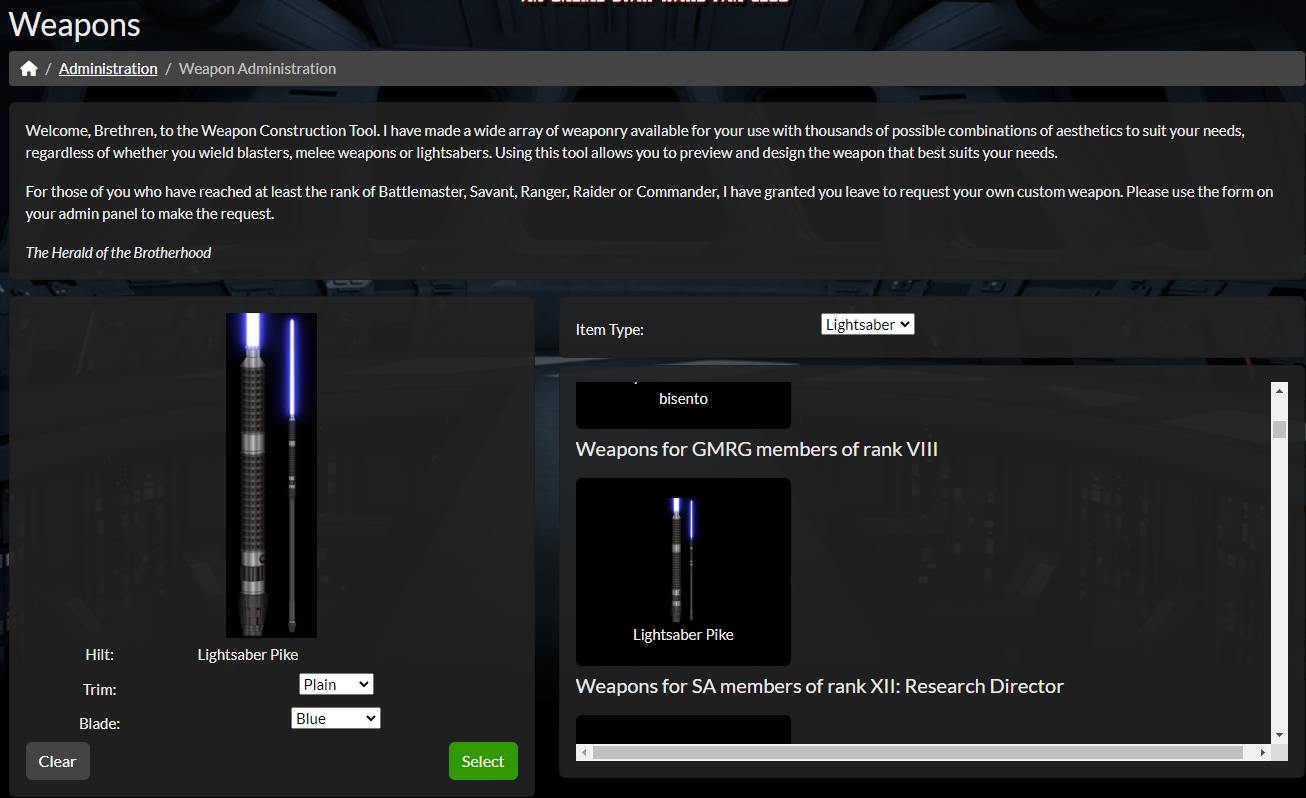
The tool will show you a preview of your selected hilt and color options. Press Select and the art will appear on your dossier.
Promotions through the journeyman and equite ranks will unlock several new lightsaber designs with each rank. A few other lightsaber designs are available through society advancement.
Any lightsaber item that you purchase through Eos Exotic Kyber Bazaar that has a Lightsaber Cosmetic Aspect slot will allow you to select “Dossier” to indicate that your character’s lightsaber matches the one on your dossier without requiring you to describe it in detail.
Herald Policies for Custom Lightsabers
Every member ranked Equite 2 or higher can request a custom graphic for their lightsaber from the Herald staff. If your character dual wields lightsabers, you can request an image that shows both your custom saber and a pre-made one from the weapon selector.
There are a few rules when it comes to requesting custom lightsaber artwork:

Requisition Limit: You may only request one design every six months.
Custom Standard Lightsabers: You must be at least Equite 2 to request a custom lightsaber.
Dual Weapons: At Equite 2 and above, you may request a pair of lightsabers in the same image to reflect that your character dual wields lightsabers. You can also pair a lightsaber with another weapon, like a blaster or dagger. At Equite 2, you can request a single custom lightsaber paired with a pre-made weapon from the Weapon Construction Tool. At Equite 3, you can request an identical pair of custom lightsabers. At Equite 4, you can request two different custom weapons.
Double-bladed and Conversion Hilt Lightsabers: You must Equite 4 to request a double-bladed lightsaber or conversion hilt saber.
Restricted Colors: Two colors are restricted. Gold may not be used for lightsabers out of respect for the Golden Lightsaber award. Anyone may use black in their hilt design, but only Elders may use black as a blade color.
Blade Effects: Beginning at Equite 3, you have the option to apply a special effect to your lightsaber’s blade. There are four options: Unstable (Zophis Crystal), Electric (Sorian Crystal), Fire (Barab Ingot), and Digital (Pontite Crystal). At Equite 4, you gain two new effects: Pointed Blade (like the Darksaber) and Lightwhip. Elders may request three additional effects: Faded (Ghostfire Crystal), Dark (Black Kyber Crystal), or Changing (Dantari Crystal).
Requesting and Displaying Custom Lightsabers
From your Administration page, look for the Profile and Custom Graphics section and select Request Custom Graphics. This screen will show you any previously submitted requests. Press the green button, + Create Graphics Request, and then select Request Custom Weapon.

From the Primary Weapon dropdown, select the possessions item you want to have represented. Primary Weapon Colors allows you to select two colors for your lightsaber’s hilt, and Primary Weapon Condition gives you four options for how much wear and tear should be included in the design.
Primary Weapon Effect will list your options for special blade effects if you’re eligible for them.
The Primary Weapon Effect Color options will allow you to select the color of your lightsaber blade. For most lightsabers, the Glow will be a bright, solid color while the Core will be white.
Secondary Weapon allows you to select a second weapon to display in the graphic if you’re eligible.
Just like when you commission artwork from an artist, when you request custom art from the Herald staff, they will appreciate it if you can include references and a detailed description of what you want. The Additional Information field allows you to describe the weapon you want in detail and provide links to external reference art on a site like Imgur or Pinterest. It’s optional, but it’s the best way to ensure you get what you want.
The Herald staff will contact you when your custom graphic is ready. To display it on your dossier, go to the Weapon Construction Tool as described above. Your lightsaber will be waiting for you under “Custom Weapons” in the selector. The Herald staff should also send you a high quality copy of the image for personal use on the Wiki or as reference for other artists.
Alternatively, you or another member can create an appropriate lightsaber graphic and submit a request to the Herald staff through the Request Custom Graphics form. These lightsabers are bound by the same rules as those you request directly from the Herald staff.
Conclusion
Now that you have completed this course you should have the full knowledge necessary to successfully navigate Lightsabers in the Brotherhood. Go on and have fun with your glow bats!
Image Credits
Gui Sol and his Lightsaber by Vailhanz (Bruno Zachi), commissioned by Gui Sol
Marick Demonstrating Telekinetic Combat by Angy Tatsu, commissioned by Marick Tyris Arconae
Reiden’s Lightsaber Hilt by Rian Taldrya for Reiden Palpatine Karr
Atty’s Lightsaber with a Dantari Crystal by the Herald staff for Ruka Tenbriss Ya-ir
Please log in to take this course's exam